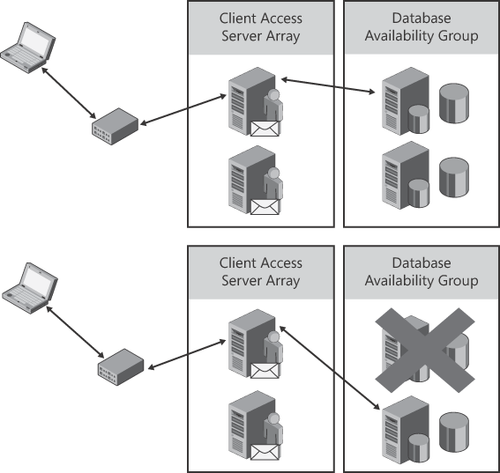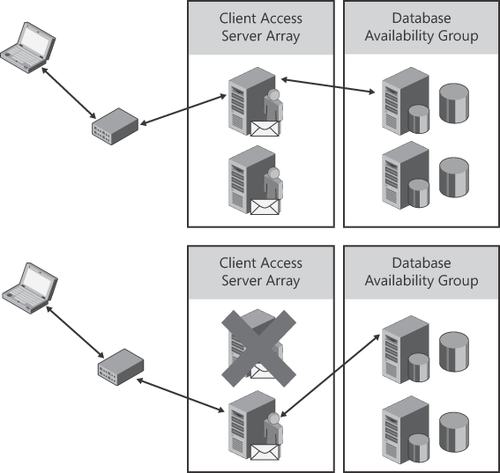1.3. Creating a Client Access Server Array
Using a load-balancing
product will allow you to load-balance connectivity across the Client
Access servers for all communication types. To represent the RPC Client
Access load-balanced cluster in a single Active Directory site a Client
Access array is created. Then the name and IP address for the network
load-balanced cluster must be added into the local Domain Name System
(DNS). For example, you could add an A record for
Dallas-Caa01.contoso.com that points to 10.1.1.25. After adding the DNS
record, you can create the Client Access array and assign it to an
Active Directory site using the New-ClientAccessArray
cmdlet. If mailbox databases are already created in the Active
Directory site, you must assign the Client Access array to each of the
mailbox databases in the site using the Set-MailboxDatabase cmdlet with the RpcClientAccessServer parameter. To avoid this extra step, you should create the Client Access server array prior to installing any Mailbox servers into the Active Directory site.
A Client Access array
exists in a single Active Directory site. Therefore, you need to create
a Client Access array in each Active Directory site that will have
load-balanced Client
Access servers. Also, the Client Access array cannot match the DNS name
for the external Outlook Anywhere host name or Outlook will attempt to
the Client Access array via RPC before falling back to HTTPS. Because
the Client
Access server array name is used only for RPC access, any certificates
obtained to support Client Access connectivity (OWA, Outlook Anywhere,
and so on) don't need to have the Client Access array name included—RPC
communications do not use certificates.
When you put together a Client Access server array with a DAG, a redundant configuration is born. Figure 2
shows how an Outlook client will maintain connectivity when a mailbox
database failover occurs. The client computer maintains connectivity to
the same node in the Client Access server array based on the
configuration of the load balancer and that Client Access server will
connect to the second Mailbox server to maintain connectivity to the
mailbox.
The other scenario where the Client Access server handles a failure is illustrated in Figure 3.
When the Client Access server fails, the load balancer will reconnect
the client computer to another Client Access server in the Client
Access server array. The new Client Access Server will then connect to
the Mailbox server with the active copy of the database so that the
client computer will continue to be connected to the user's mailbox.